To discover which batch jobs are running for a specific program you have to first find out the program name then use the transaction SM37 to look for the jobs.
To do this follow the steps:
1. Go to transaction SE93 and fill the transaction code and click on Display. In this example we are using the transaction FBL3N;
2. Execute transaction SM37 and enter the program name and Execute. You can also limit your search filling fields Job name, User name and selection Job status and Job start condition;
To do this follow the steps:
1. Go to transaction SE93 and fill the transaction code and click on Display. In this example we are using the transaction FBL3N;
3. System will show you all jobs related to the program.
Source: scn.sap.com

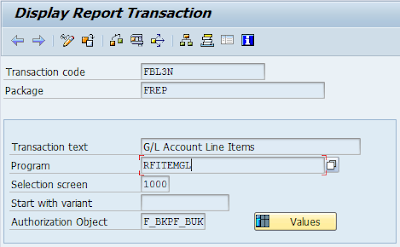

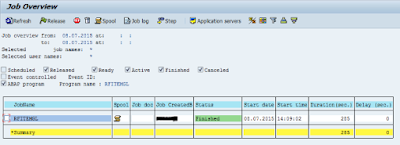
Thanks for sharing the information SAP FICO Training
ReplyDelete
ReplyDeleteSAP MM Training Chennai, furnish the best training with Real-time projects. We configured the course as for the Industrial demands. We offers long-term support.
sap mm training in chennai