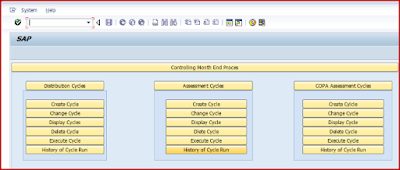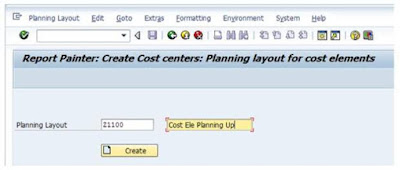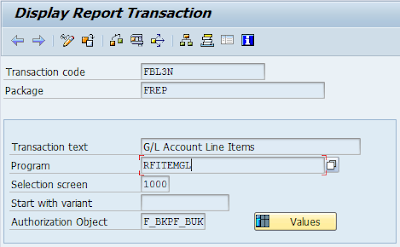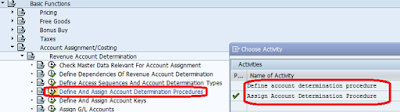I just want to share if anyone may need. It is complete scenario from configuration to planning, actual posting and final revaluation. I used some of the comments/posts on the forum - That I see it valuable and clear
1. Master data & set up
1.1 KL01-Create activity type
1. Master data & set up
1.1 KL01-Create activity type
- Set the ‘Price indicator’ to “1” (Plan price, automatically based on activity) in the ‘Allocation default values’ section in order that the plan prices are calculated automatically. -> This means that the cost center budget entered in transaction KP06 will be divided by the quantity entered in transaction KP26 when you run the plan price calculation in transaction KSPI.
- You need to set the ‘Act. Price indicator’ to “5” (Actual price, automatically based on activity) in the ‘Variance Values for Actual Allocation’ section in order that the actual prices are calculated automatically. This means that the actual costs posted a cost center will be divided by the actual quantity consumed in the cost center when you run the ‘Actual Price Calculation’ in transaction KSII.