Probably we may have noticed that all FI documents for corresponding controlling document that are generated from the controlling application component is most of the times same i.e. AB or any other document type that we might have configured.
However there might be a Business Requirement that we should be able to distinguish the FI documents that are generated because of the corresponding controlling document from other FI documents generated out of non-controlling application component.
How to address this Business Requirement
Classic GL Design: We used to set the document type in the posting parameters during the reconciliation posting execution through the SAP Standard Transaction Code – KALC.
However there might be a Business Requirement that we should be able to distinguish the FI documents that are generated because of the corresponding controlling document from other FI documents generated out of non-controlling application component.
How to address this Business Requirement
- First: We can definitely look at the business transaction from FI Table – BKPF & BSEG and Text field in BSEG in order to check if the FI document is related to a Controlling Document however this may not be very handy as more analysis might be required.
- Second: We can create & designate a different document type for the FI postings that are generated because of corresponding controlling document posting and in that way only by referring the document type it is quite easier to identify instead of depending on text or business transactions.
Classic GL Design: We used to set the document type in the posting parameters during the reconciliation posting execution through the SAP Standard Transaction Code – KALC.
New GL Design: With the blessing of New GL we can’t use the transaction code - KALC anymore however CO-FI Real Time Integration is playing the role so we need to set up the appropriate variant for the CO-FI Real Time Integration. - Refer Transaction Code : S_ELN_06000002
Also we have one more configuration where we can consider to provide the document type is the settlement profile (this is being there in Old as well as
New GL). Refer Transaction Code - IW33 (as in this case its PM Order) & OKO7 for Settlement Profile.
Q: Why using the document type – AB does not help:
- Document Type - ‘AB’ is the generic accounting document type used to post FI documents and also reversal for many other document types used in FI i.e. EX (External Document), SB (GL Account Posting), SA (G/L Account Document), RV (Billing Doc.Transfer), DA (Customer Document) etc.
- Also we use Document Type – AB in the CO-FI Real Time Integration variant or Reconciliation posting screen in Classic GL.
- Again most of the time I have seen client use same document type – AB in respective settlement profile.
Now the following question pops up to our mind:
Q. Can we use different Document Type in the CO-FI Real Time Integration Variant than AB?
Ans: Yes, we can definitely achieve that with the sap standard configuration i.e. create a new different custom document type altogether for this purpose for example – we have created custom document type – ZX for this purpose. Refer Transaction Code - OBA7.
If we create a new document type and if the document splitting is turned on then we need to configure the FI Document Type for the document splitting as well:
Refer Transaction Code - S_ALR_87008944
Q. When the document type is used from CO-FI Real Time Integration Variant and when does it come from the Settlement Profile?
Answer: Let’s test some of the main scenarios and then we would be in a position to conclude what should be the answer:
- Manual Cost Allocation (Transaction Code - KB15N)
- Direct Activity Allocation (Transaction Code - KB21N)
- Manual Reposting of Primary Costs (Transaction Code - KB11N)
- Assessment (Transaction Code - KSU5 or GJF5 based on if it belongs to application component Controlling or Joint Venture Accounting)
- Distribution (Transaction Code - KSV5 or GJG5 based on if it belongs to application component Controlling or Joint Venture Accounting)
- Work Order Settlement to GL Account (Transaction Code - KO88 or KO8G)
- Work Order Settlement to Cost Center (Transaction Code - KO88 or KO8G)
- Work Order Settlement to WBS (Transaction Code - KO88 or KO8G)
- Work Order Settlement to Asset (Transaction Code - KO88 or KO8G)
- Testing Scenario: Manual Cost Allocation (Transaction Code - KB15N)
Comment: Document Type in FI Document derived from CO-FI Real Time Integration Variant and not from Settlement Profile.
- Testing Scenario: Direct Activity Allocation (Transaction Code - KB21N)
Comment: Document Type in FI Document derived from CO-FI Real Time Integration Variant and not from Settlement Profile.
- Testing Scenario: Manual Reposting of Primary Costs (Transaction Code - KB11N)
Comment: Document Type in FI Document derived from CO-FI Real Time Integration Variant and not from Settlement Profile.
- Testing Scenario: Manual Reposting of Primary Costs (Transaction Code - KB11N)
Comment: Document Type in FI Document derived from CO-FI Real Time Integration Variant and not from Settlement Profile.
Testing Scenario: Execution of JVA Assessment (In this case we are referring to Assessment Cycle from JVA application component and that’s why you can see JV Assessment Business Transaction instead of CO Assessment Business Transaction) - Transaction Code - GJF5
Comment: Document Type in FI Document derived from CO-FI Real Time Integration Variant and not from Settlement Profile.
Testing Scenario: Execution of Distribution for CO Distribution Business Transaction (Transaction Code - KSV5)
Comment: Document Type in FI Document derived from CO-FI Real Time Integration Variant and not from Settlement Profile.
- Testing Scenario: Work Order Settlement to GL Account (Transaction Code - KO88)
Comment: Now the document type of the corresponding FI Document generated out of this settlement is from the Settlement Profile used in the Work Order and not from CO-FI Real Time Integration.
- Testing Scenario: Work Order Settlement to Cost Center (Transaction Code - KO88)
Comment: Document Type in FI Document derived from CO-FI Real Time Integration Variant and not from Settlement Profile.
- Testing Scenario: Work Order Settlement to WBS (Transaction Code - KO88)
Comment: Document Type in FI Document derived from CO-FI Real Time Integration Variant and not from Settlement Profile.
Testing Scenario: Work Order Settlement to Fixed Asset (Transaction Code - KO88)
Comment: Now the document type of the corresponding FI Document generated out of this settlement is from the Settlement Profile used in the Work Order and not from CO-FI Real Time Integration.
Source: scn.sap.com
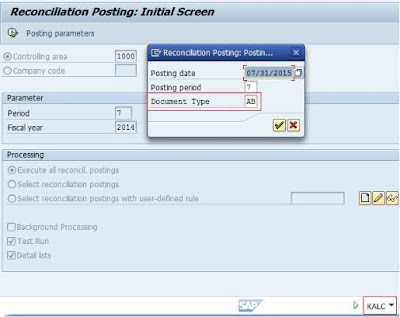
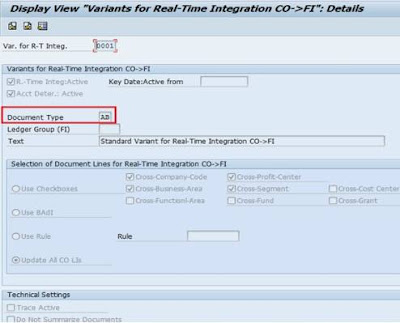
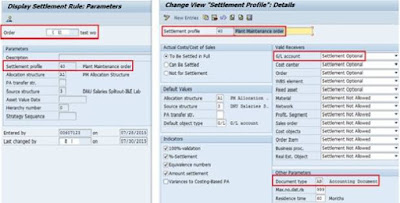


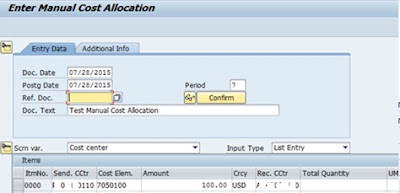
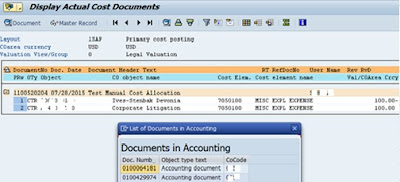
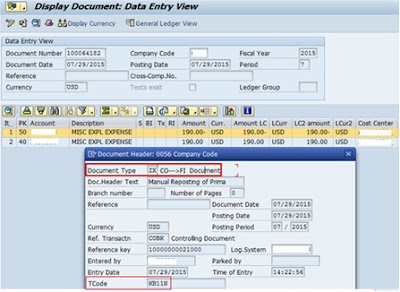
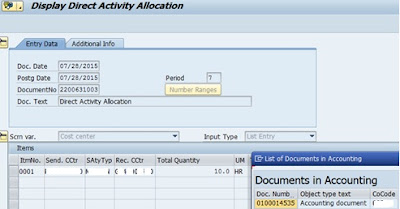
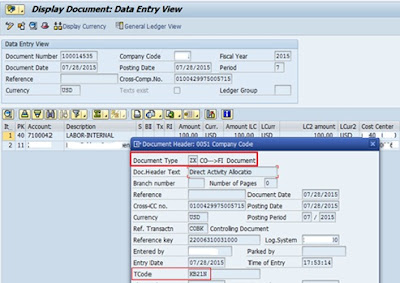
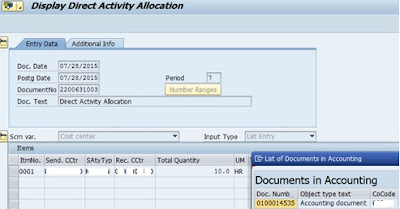
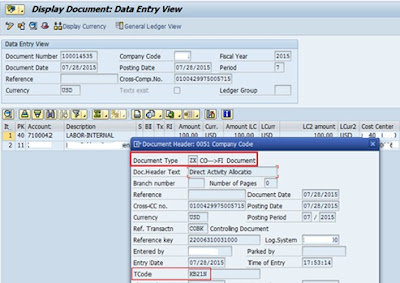

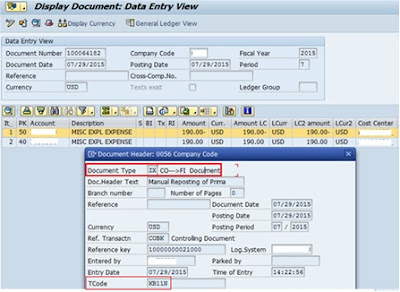
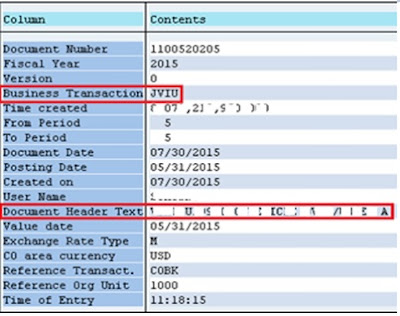

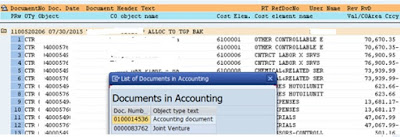

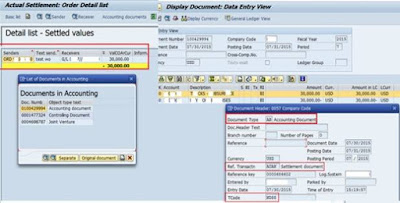

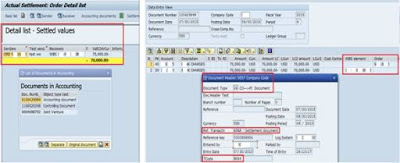
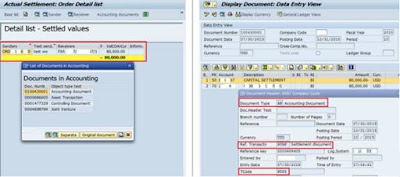
Thanks for sharing the information SAP FICO Training
ReplyDelete
ReplyDeleteSAP MM Training Chennai, furnish the best training with Real-time projects. We configured the course as for the Industrial demands. We offers long-term support.
sap mm training in chennai