This series of documents for FI-SD integration is divided into 4 parts. This document is the third part of the series. Adding links for other parts before I start with the content.
Even though the document title says FI-SD Integration - II, it is the third part because part I was the pre-requisites required for the integration.
Part-I : Pre-requisites for FI-SD Integration
Part-II : FI-SD Integration - I
Part-IV: FI-SD Integration III
Define And Assign Account Determination Procedures
Even though the document title says FI-SD Integration - II, it is the third part because part I was the pre-requisites required for the integration.
Part-I : Pre-requisites for FI-SD Integration
Part-II : FI-SD Integration - I
Part-IV: FI-SD Integration III
Define And Assign Account Determination Procedures
The next step is defining account determination procedures and assigning them to billing document types. The account determination procedure contains the condition types relevant to the procedure through which the access sequences are read and also the order in which these condition types are accessed. The menu path is SPRO -> IMG -> Sales and Distribution -> Basic Functions -> Account Assignment/Costing -> Revenue Account Determination -> Define And Assign Account Determination Procedures
The first activity in this step is defining the procedures. Double click on the option Define account determination procedure.
KOFI00 is a standard account determination procedure. New procedures can be created using the button New Entries. To view the procedure, place the cursor on the respective row and double click on the folder Control data as highlighted on the left hand side.
The above screen shot shows the control data of the account determination procedure KOFI00. New condition types can be added to this procedure using the New Entries button. The step, counter, condition type and requirement values should be entered and saved. The step column contains the sequence in which the condition types of the procedure will be accessed, the one with the lowest step value being accessed first. If two condition types contain the same step value, the counter column is checked for the sequence. The one with the lower counter value will be accessed first. The condition types are contained in the column CTyp. The requirement column has options that can be chosen for a condition type as shown below.
The 3 options shown here are standard ones. Customized routines can also be created and added here. For example, for KOFI, the requirement column contains value 2 implying that this condition type can be activated only when the requirement that there is no CO account assignment is satisfied.
The second activity in this step is assigning the procedures. Double click on the option Assign account determination procedure.
As seen in the screen shot above, all the billing document types defined in the system are presented. The required account determination procedure for each billing type is assigned in the column ActDPr in the respective row. For a particular billing type, the corresponding account determination procedure is used to determine the sequence of condition types and then the respective access sequences are read in the sequence of condition types.
The column CaAc is used to specify account key for cash transactions for each billing type. This causes the system to post to a G/L account rather than to a receivables account. G/L accounts can be entered for the key in account assignment.
Define And Assign Account Keys
The next step is defining account keys and assigning them to condition types in pricing procedures. The account keys are defined to group together similar accounts in financial accounting. The menu path is SPRO -> IMG -> Sales and Distribution -> Basic Functions -> Account Assignment/Costing -> Revenue Account Determination -> Define And Assign Account Keys
The first activity in this step is to define account keys. Account keys are defined as based on the requirement of G\L account in FI. Double click on the option Define Account Key.
New account keys can be created in the system using the New Entries button. As seen in the above screen shot, different account keys are defined for different types of accounting entries. For example, ERL is account key for revenue related entries while ERF is defined for Freight revenue related entries. Since account keys also play an important role in the account determination process, it helps us in hitting different accounts for various transactions for the same set of customer or material.
Some of the standard account keys are:
- ERB - Rebate Sales Deductions
- ERF - Freight revenues
- ERL - Sales Revenues
- ERS - Sales Deductions
- ERU - Rebate Accruals
- EVV - Cash Settlement
- MWS - Sales Tax
The second activity in this step is to assign account keys to condition types in pricing procedures. Double click on the option Assign Account Key.
This step is the same as the one discussed in pre-requisites for pricing procedures. The activity done there through t-code V/08 is the same as the one done in this step. However, in this screen, we can add only the required account key in the ActKy column against the corresponding Condition types in the CTyp column. The V/08 screen allows several other activities like adding new procedures, changes to condition types within a procedure, change of steps or counter etc. along with the assignment of the account keys.
Source: scn.sap.com
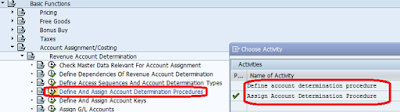
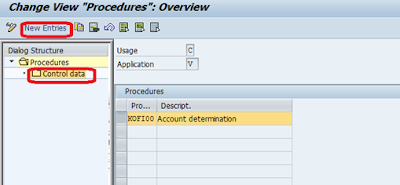
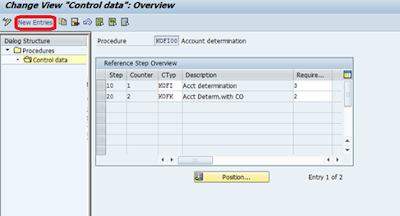
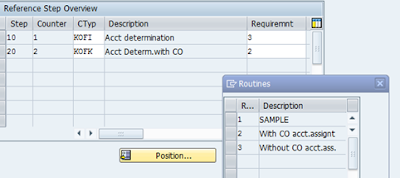

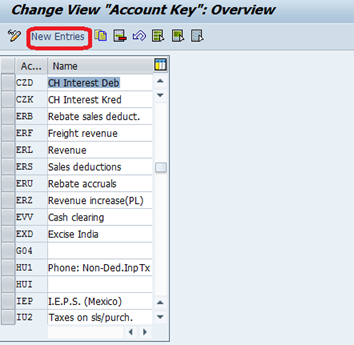
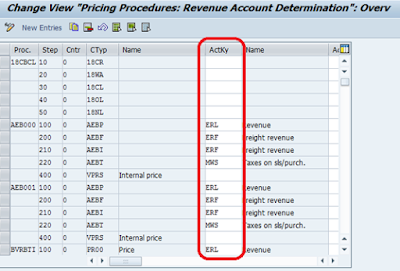
No comments:
Post a Comment