Configuring Terms of Payment
Terms of payment is used in SAP to determine the due date and discount calculation. Terms of payment is maintained in vendor master and customer master to default at invoice level however this can be changed at invoice level as well.
Terms of payment is used in SAP to determine the due date and discount calculation. Terms of payment is maintained in vendor master and customer master to default at invoice level however this can be changed at invoice level as well.
- For FI invoices payment terms is defaulted from “Accounting View” for customer and vendor. FB60/FB70
- For Purchasing invoices payment term is defaulted from “Purchasing View” in Purchase Order / MIRO Invoices
- For Customer Invoices from SD side the payment is defaulted from “Sales Data” view.
Let us see the configuration and field explanation for payment term fields in detail –
- Payt Terms: This field contains four characters alphanumeric identifier for payment term key.
- Sales text: Maintain the short text for explanation. The explanation can be maintained up to 30 characters. This field validates the account type “Customer”. If you maintain the text here and account type “Customer” is not “Selected” system will give you an error as below.
- Day limit: This field is used to specify the particular term of payment is valid from which particular date. Example as below
Example 1 – Payment Term T001
Day Limit – 20
Discount – 5 %
As per above details system will consider this payment terms for the invoices posted in system ON or BEFORE 20th date in every month and applies 5% cash discount. The discount won’t be applicable for invoices posted after 20th in month.
Example 2 – Payment Term T001
Day Limit – 31
Discount – 2 %
As per above details system will consider the invoices for 21st to 31st and applies the 2% discount.
This perfectly suits where the requirement is – the invoices posted upto 20th should have 5% discount and invoices posted in date range of 21st to 31st should apply discount of 2%.
- Own explanation: This field is used to give detail explanation of the payment term. Be careful while using this field because this field overrides the explanation automatically generated by system based on discount percentage and days entered.
Example 1
In below example system has updated the explanation as per days and percentage entered in “Explanations” section..
Example 2
Now if I maintain the “Own Explanation” system will override the “Systems automatically generated” explanation. Refer below image –
- Account Type –
- Customer: If payment term is intended to use for “Customer” please select this check box.
- Vendor: If payment term is intended to use for “Vendor” please select this check box
- Baseline Date Calculation –
- Fixed day: This field signifies the “calendar fix day” for base line date calculation.
- Additional Months: Value maintained here is used to add the calendar month for base line date calculation.
See below example –
In above case the base line date would be 15th of the next month.
- Pmnt block/pmnt method default –
- Block Key: The value maintained in this field signifies the block key for payment. If block key is maintained here the system proposes the block key along with terms of payment.
- Payment Method: If user wants to maintain the payment method here other than customer/vendor master it can be maintained here as an identifier.
- Default for baseline date –
- No Default: Selecting “No Default” here means system prompts user to enter baseline date as own.
- Posting date: Selecting this means posting date mentioned will be same as “Baseline Date”.
- Document date: Selecting this means document date mentioned will be same as “Baseline Date”.
- Entry date: Selecting this means “Systems Date” will be same as “Baseline Date”.
- Payment terms –
- Installment payment: Check this field if user wants to break down the invoice line items with different due dates.Use the installment payment term functionality to achieve this.
- Rec Entries:Supplement fm Master: Selecting this indicator means, for recurring entries the payment is term is fetched from master record if does not found in line item.
- Percentage: The percentage rate which will be used to calculate the discount.
- No. of days: Maintain the number of days for the discount rate is valid. Like if payment received within 10 days 3% discount will be granted. So maintain the 3% in percentage field and 10 days in “No. of days” field.
- Fixed date: This field is used to determine the fix day of the calendar month as due date.
- Additional months: Enter the value here if you want to add the months to fix day.
In above example
- 5% discount will be granted in the same month.
- 2% discount will be granted if payment performed before 15th of next month
- Full payment is due after this.
- Explanations: This explanation is system automatically generated, unless payment term description maintained in “Own Explanation” field.
Source: scn.sap.com


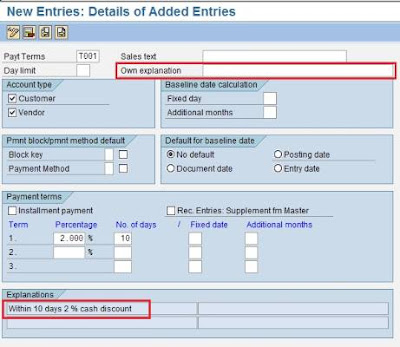


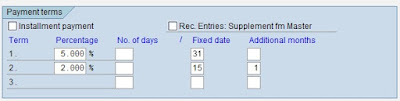
I will recommend anyone looking for Business loan to Le_Meridian they helped me with Four Million USD loan to startup my Quilting business and it's was fast When obtaining a loan from them it was surprising at how easy they were to work with. They can finance up to the amount of $500,000.000.00 (Five Hundred Million Dollars) in any region of the world as long as there 1.9% ROI can be guaranteed on the projects.The process was fast and secure. It was definitely a positive experience.Avoid scammers on here and contact Le_Meridian Funding Service On. lfdsloans@lemeridianfds.com / lfdsloans@outlook.com. WhatsApp...+ 19893943740. if you looking for business loan.
ReplyDeletethanks for the information sap simple finance training in chennai
ReplyDelete