This tutorial will give you an overview of important reports which are used frequently in SAP FI. Following is list of important reports
1. GL Chart Of Accounts List
2. GL Account List
3. GL Account Balances
4. GL Account Totals And Balances
5. AR Customer Master Data List
6. AR Customer Balances
7. AR Customer Line Items
8. AR Customer Open Item Analysis Drilldown Report
9. AR Customer Payment History
10. AP Vendor Master Data List
11. AP Vendor Balances
12. AP Vendor Line Items
13. AP Vendor Open Item Analysis
We will now discuss them one by one.
1. GL Chart Of Accounts List
Enter Transaction Code S_ALR_87012326 in the SAP Command Field
In the next screen , AR Customer Line Item Report is generated as per the parameters selected in the previous screen
1. GL Chart Of Accounts List
2. GL Account List
3. GL Account Balances
4. GL Account Totals And Balances
5. AR Customer Master Data List
6. AR Customer Balances
7. AR Customer Line Items
8. AR Customer Open Item Analysis Drilldown Report
9. AR Customer Payment History
10. AP Vendor Master Data List
11. AP Vendor Balances
12. AP Vendor Line Items
13. AP Vendor Open Item Analysis
We will now discuss them one by one.
1. GL Chart Of Accounts List
Enter Transaction Code S_ALR_87012326 in the SAP Command Field
In the next screen , Enter Chart of Account Key
Press F8 (Execute) The GL Chart of Accounts List is Generated for COA key mentioned in the last screen
2. GL Account List
Enter Transaction Code S_ALR_87012328 in SAP Command Field
In the next screen, Enter Selection Parameters like Company Code / Chart of Accounts / GL Account for Filtering. Entering these parameters is optional
Press F8 (Execute) The GL Account List is generated as per the filtering selections from the previous screen . Otherwise complete list is generated for all company code and chart of accounts
3. GL Account Balances
Enter Transaction Code S_ALR _87012277 in the SAP Command Field
In the next screen, Enter Selection Parameters for Filtering the Report such as Company code / GL Account
Press F8 (Execute) In the next screen, GL Account Balance List is generated as per the parameters entered in the previous screen
4. GL Account Totals and Balances
Enter Transaction code S_ALR_ 87012301 in the Sap Command Field
In the next screen , Enter Selection Criteria like Company Code/ COA / Gl Accounts for the filtering the Report
In the next screen , GL Account Total and Balance report is generated as per the parameters selected in the previous screen
5. AR Customer Master Data List
Enter Transaction S_ALR_87012179 in SAP Command Field
In the next screen , Enter Selection Criteria for the filtering the Report
In the next screen , AR Customer Master Data List is generated as per the parameters selected in the previous screen
6. AR Customer Balances
Enter Transaction Code S_ALR_87012172 in the SAP Command Field
In the next screen , Enter Selection Criteria for the filtering the Report
In the next screen , AR Customer Balance Report is generated as per the parameters selected in the previous screen
7. AR Customer Line Items
Enter Transaction Code S_ALR_87012197 in the SAP Command Field
In the next screen , Enter Selection Criteria for the filtering the Report
8. AR Customer Open Items
Enter Transaction Code S_ALR_87012174 in the SAP Command Field
In the next screen , Enter Selection Criteria for the filtering the Report
In the next screen , AR Customer Open Item Report is generated as per the parameters selected in the previous screen
.
9. AR Customer Payment History
Enter Transaction Code S_ALR_87012177 in SAP Command Field
In the next screen , Enter Selection Criteria for the filtering the Report
In the next screen , AR Customer Payment History Report is generated as per the parameters selected in the previous screen
10. AP Vendor Master Data List
Enter Transaction Code S_ALR_87012086 in SAP Command Field
In the next screen , Enter Selection Criteria for the filtering the Report
In the next screen , AP Vendor Master Data List Report is generated as per the parameters selected in the previous screen
11. AP Vendor Balances
Enter Transaction Code S_ALR_87012082 in SAP Command Field
In the next screen , Enter Selection Criteria for the filtering the Report
In the next screen , AP Vendor Balances Report is generated as per the parameters selected in the previous screen .
12.AP Vendor Line Items
Enter Transaction Code S_ALR_87012103 in SAP Command Field
In the next screen , Enter Selection Criteria like Company code / Vendor Accounts for the filtering the Report
In the next screen , AP Vendor Line Items List Report is generated as per the parameters selected in the previous screen
13. AP Vendor Open Item Analysis
Enter Transaction Code S_ALR_87012083 in SAP Command Field
In the next screen , Enter Selection Criteria for the filtering the Report
In the next screen , AP Vendor Open Item Analysis Report is generated as per the parameters selected in the previous screen









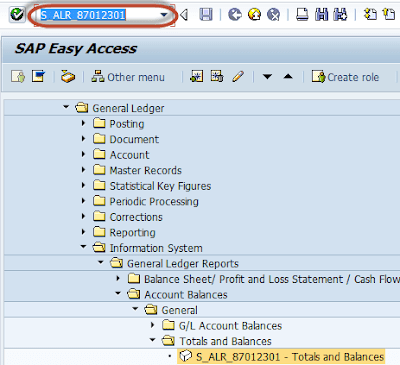





























No comments:
Post a Comment