I was facing an issue regarding the necessity to edit the reconciliation account derived from the customer/vendor data without using a SGL indicator.
Many SCN discussion confirm that it’s not possible as in standard the GL account is derived from the customer/vendor master data, nevertheless, there is a “standard” way (no specific development) to edit and select the reconciliation account we need during posting and without using the SGL indicator:
Here is the steps :
First, specify your GL accounts that you want to choose from, for example let say Recon. Accounts
Many SCN discussion confirm that it’s not possible as in standard the GL account is derived from the customer/vendor master data, nevertheless, there is a “standard” way (no specific development) to edit and select the reconciliation account we need during posting and without using the SGL indicator:
Here is the steps :
First, specify your GL accounts that you want to choose from, for example let say Recon. Accounts
- 41110010 (entered in customer master data)
- 41110011
- 41110012
3 . If this option is not visible, change your Field status group of your Account group (Tcode OBD4) in “Document entry”
4. Go to transaction S_ALR_87002480 to customize your entries :
For each GL account that will be derived form the customer master data, enter the possible entries you need
That’s All
Now when your are posting with FB01 or FB70 for customers invoices, you will have the possibility to change the reconciliation account, the field is editable
but only accept the GL account entered in the table above (step 4).
My posting can look like
And GL view :
Source: scn.sap.com

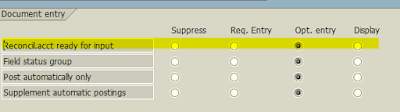


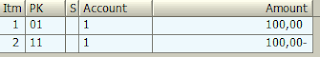

thanks for the information sap fico training in chennai
ReplyDeleteReally it is useful and thanks for sharing the information SAP FICO Training
ReplyDelete
ReplyDeleteSAP MM TrainingChennai, furnish the best training with Real-time projects. We configured the course as for the Industrial demands. We offers long-term support.
sap fico training in chennai