Many times I have seen people who just entered in SAP have a kind of fear of CIN (Country India Version), even I was one of them. To overcome this fear we just need to put some logic and understand how system does calculations. Once you know how it works, you will start getting interest in it.
Here I am writing this blog just for those who just entered in SAP FI. I am not going to write whole configuration steps here, just an overview on the TAXINN procedure and how the system calculates excise duty and taxes.
Here we go.
Transaction Code: OBYZ
Calculation Procedures contains necessary specifications for the calculation and base for calculating and posting of taxes on sales/purchases. Many tax calculation processes have already been defined in the standard SAP system for certain countries. For India its TAXINN and TAXINJ. TAXINN is a tax procedure which follows condition based record (not like percentage/formula base in TAXINJ).
Here first you need to check whether TAXINN procedure is available in system or not.
Here I am writing this blog just for those who just entered in SAP FI. I am not going to write whole configuration steps here, just an overview on the TAXINN procedure and how the system calculates excise duty and taxes.
Here we go.
Transaction Code: OBYZ
Calculation Procedures contains necessary specifications for the calculation and base for calculating and posting of taxes on sales/purchases. Many tax calculation processes have already been defined in the standard SAP system for certain countries. For India its TAXINN and TAXINJ. TAXINN is a tax procedure which follows condition based record (not like percentage/formula base in TAXINJ).
Here first you need to check whether TAXINN procedure is available in system or not.
Condition Type is the condition calculation rule. It defines on which base amount tax/surcharge/discount is calculated and this base is defined in calculation procedure. You also need to check whether all required Condition Types are there in SAP system or else you need to add missing condition type in SAP system. There is a relation between condition type and access sequence. The access sequence is mentioned in condition type which calls the accesses maintained in that particular access sequence while maintaining condition record.
Access Sequence contains definition of which combinations of fields are to be taken into consideration to decide the Condition Records. Say for instance Plant/Vendor/Material, which means if a user is creating a purchase order for material “X” with vendor “A” in Plan “P” he can define the tax rate on this basis. Below the tabular explanation;
Material
|
Vendor
|
Plant
|
Tax Rate
|
X
|
A
|
P
|
10%
|
Y
|
A
|
P
|
5%
|
X
|
A
|
B
|
5%
|
Here combination of Material, vendor and plant is one of the access maintained in access sequence and tax rate is condition record.
You can create the new accesses in Access Sequence as per your requirement. Below are some examples of access sequence;
Assignment of Country to Calculation Procedure
Transaction Code: OBBG
Assignment of tax procedure TAXINN to country India
Specifying Excise Accounts per Excise Transaction
Here you specify which excise accounts (for excise duty and CENVAT) are to be posted to for the various transaction types. Enter all the accounts that are affected by each transaction type. This defines the credit and debit sides of accounts for different transaction types.
Transaction types
Accounts specification
Specifying G/L Accounts per Excise Transaction
Transaction Code : NA
Path : Logistics – General > Tax on Goods Movements > India > Account Determination > Specify G/L Accounts per Excise Transaction
Here we maintain GL Accounts for Excise transactions for automatic account determination. This will define which GL account to be posted for specified duties for every transaction type. There may be sub transaction type in certain cases, for those also we need to maintain GL accounts.
Definition of TAX Code
Transaction code: FTXP
TAX Code, on the basis of which the system calculates excise duty and tax. An end user just enter the tax code in a transaction and all duties and tax calculations are done by the system. While defining tax code for TAXINN you just need to define TAX Code, TAX Type and its Description. Please note do not mention tax percentage in its description as there will not be any access to end user to change the description (in case Govt. changes the tax rate in budget). In budget government may announce change in tax rate or duties, user need to change condition records only not the tax code. Maintenance of condition record is mentioned below in separate point.
Here there is no need to mention Tax Percentage Rates.
Assignment of Tax Code to Company Code
We need to assign the tax code to company code to make it effective in that particular company code.
Maintain Condition Records
Transaction Code: FV11
Here user need maintain the required condition record for particular condition type (for instance we will maintain condition record for Basic Excise Duty).
Select Access Sequence (You can select as per your requirement)
Maintain condition record.
Similarly you need maintain the all the Condition Records which are applicable to your business process. Hence the end user can change the condition records as and when it is required, FV11 is an end user transaction.
b To calculate duties correctly you must have maintained Vendor, Customer, Material, Plant and like in transaction code J1ID to which you want to calculate excise duty.
This way the system calculates the duties and taxes in the system.
I had tried to cover an overview required for a Functional Consultant at beginner level. It might be incomplete. I request experts to contribute to the blog, so that many SAP functional consultants can be benefited from this.
Source: scn.sap.com
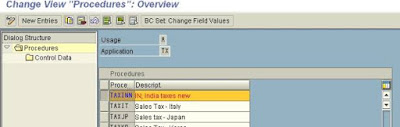
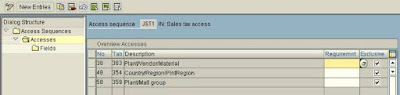
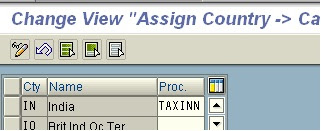
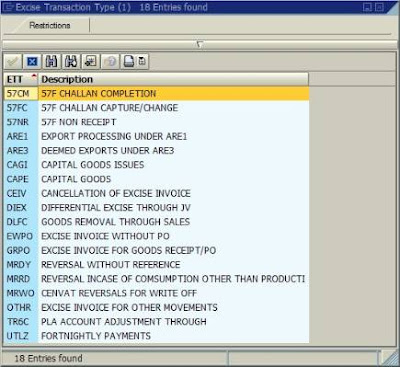
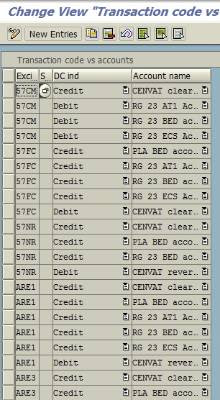


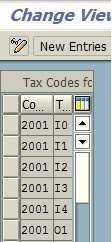



Thanks for sharing the information SAP FICO Training
ReplyDelete