This document is in continuation of my second document Basics of SAP Standard Cost estimate- understanding costing variant-Part 2 and 3rd in the series
This document explains the Cost Component Structure (CCS) and components assigned to CCS. Explaining various settings in background as previous part.
Cost Component Structure (CCS)
The cost component structure determines how the results of material costing are updated. The cost component structure groups the costs for each material according to cost component (such as material costs, internal activities, external activities, and overhead). If the material is used in the production of another material, the cost component split (which breaks down the costs according to material costs, internal activities, external activities, overhead, and so forth) remains in the system when the costs are rolled up.
In the cost component split, you also define the following for material costing:
This is the principal cost component split, meaning that it is used in the standard cost estimate, which can be used to update the material master. The main cost component split can be a cost component split for cost of goods manufactured or a primary cost component split.
Auxiliary cost component split
this can exist in addition to the main cost component split, and is not used in the standard cost estimate. It can be used for analysis purposes, in that it can be displayed with the cost estimate and passed on to Profitability Analysis.
Step 1 - T Code OKTZ
The above screen shows the distribution of cost as per the Cost component structure
T-code OKTZ
In Cost Center Accounting, the cost component structure determines how the results of the activity price calculation are updated. The cost component structure groups the costs for each activity type of the cost center according to cost components (such as material costs and labor costs). If an internal activity allocation is carried out, the cost component split (which breaks down the costs according to material, labor costs, and so forth) is retained at cost rollup.
If the cost component split is not to be retained, you can create a switching structure for the cost component structure for Cost Center Accounting. In the switching structure, you specify which sender cost component goes into which receiver cost component
See below
This document explains the Cost Component Structure (CCS) and components assigned to CCS. Explaining various settings in background as previous part.
Cost Component Structure (CCS)
The cost component structure determines how the results of material costing are updated. The cost component structure groups the costs for each material according to cost component (such as material costs, internal activities, external activities, and overhead). If the material is used in the production of another material, the cost component split (which breaks down the costs according to material costs, internal activities, external activities, overhead, and so forth) remains in the system when the costs are rolled up.
In the cost component split, you also define the following for material costing:
- Which part of the costs are fixed costs
- Which costs are costs of goods manufactured and what are sales and administration costs
- Which costs are relevant for stock valuation, commercial inventory valuation and tax inventory valuation
- When the cost component structure is assigned to the organizational units, you can specify that two cost component splits are created:
This is the principal cost component split, meaning that it is used in the standard cost estimate, which can be used to update the material master. The main cost component split can be a cost component split for cost of goods manufactured or a primary cost component split.
Auxiliary cost component split
this can exist in addition to the main cost component split, and is not used in the standard cost estimate. It can be used for analysis purposes, in that it can be displayed with the cost estimate and passed on to Profitability Analysis.
Step 1 - T Code OKTZ
I have created Z1 and Z2 CCS for our analysis purpose. You can use two cost comp structure for reporting purpose and different reporting need.
Material cost estimates are created in the Product Cost Planning component. Sales order cost estimates and order BOM cost estimates are created in Product Cost by Sales Order component. The cost components separate the results of a cost estimate into raw materials, material overhead, external activities, setup costs, machine costs, labor costs, production costs, and other costs.
- Display the cost components in the cost estimate
T code ck13- view of Cost estimate Cost element and cost component like Mat, Labor, OH etc.
T-code OKTZ
In Cost Center Accounting, the cost component structure determines how the results of the activity price calculation are updated. The cost component structure groups the costs for each activity type of the cost center according to cost components (such as material costs and labor costs). If an internal activity allocation is carried out, the cost component split (which breaks down the costs according to material, labor costs, and so forth) is retained at cost rollup.
If the cost component split is not to be retained, you can create a switching structure for the cost component structure for Cost Center Accounting. In the switching structure, you specify which sender cost component goes into which receiver cost component
See below
From screenshot 2 you will notice there is a Column called cost element. We get those from settings in Cost component structure setting by assigning cost elements for respective cost component.
Different Settings in Cost component Structure in see below.
Control
Cost Share- which includes Variable, Fixed and variable Cost
Indicator for Roll up Cost Component
This indicator determines whether the costing results of a cost component are rolled up into the next-highest costing level (cost roll up).
You can specify which cost components are rolled up into the next-highest costing level according to the criteria specific to your organization.
Example
If the sales and administration costs and the cost of goods manufactured are to be costed simultaneously in a costing level, you can proceed as follows:
- You set this indicator for the cost components identified as the cost of goods manufactured. These costs are rolled up into the next-highest costing level.
- You do not set this indicator for the cost components identified as sales and administration costs. These costs remain on the costing level on which they were originally calculated.
Also the filter criteria for itemization are important for example anything which we wanted for statistically analysis purpose we can check not relevant for inventory valuation.Some examples below shows based on the settings how the result will affect. Below screen you will see the cost element separated by the Material, Labor and Overhead as we defined in CCS.
Cost estimate itemization view (T CODE-CK13n)
Target/Actual Comparison: Cumulative report (T CODE- KKO0), there is additional configuration required in OKKN. You can build your own report using report painter too.The cost components we defined in CCS will flow into these reports based on our section in Report painter.
In this document i tried to explain in a simple manner the use of cost component structure. This is a basic and beginners understanding of cost component structure. In my Next series of documents i will try explaining Costing Sheet,Activity Planning,and Summary of Standard Costing and its integration with production Planning.
Refer next document here-
Refer to previous Document here-
Source: scn.sap.com
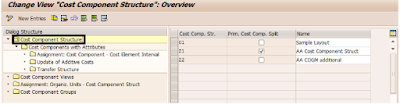


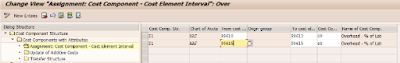

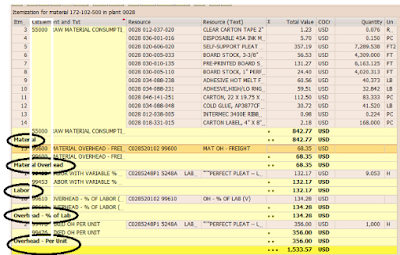

ReplyDeleteSAP MM TrainingChennai, furnish the best training with Real-time projects. We configured the course as for the Industrial demands. We offers long-term support.
sap fico training in chennai